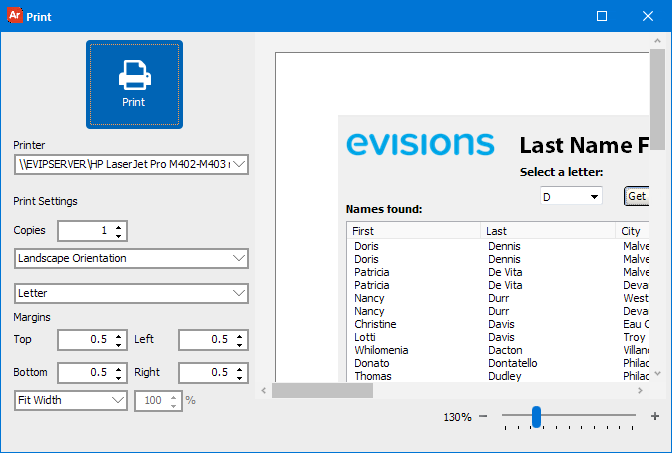Saving OLAP Cube Results
Right-clicking on an OLAP cube after it has been run offers you three options:
- Export to Excel
- Saved OLAP Settings
- Print
The options to export to Excel and to print the cube give you a way to save the current state of the cube, including the data at the time of export or printing. When saving the settings for an OLAP cube, the cube's configuration settings are remembered, but the data will be refreshed the next time you view the cube. For information on saving the cube's configuration, refer to Saving OLAP Cube Settings.
Export to Excel
Selecting this option exports the OLAP cube results directly to a spreadsheet application and displays the results on the screen.
The print options are similar to other Windows print dialogs in terms of selecting a printer, number of copies, and other settings. The sliding percentage at the lower right zooms the image on the screen but is not considered in the printed output. The Fit Width drop down provides choices to either fit the image or scale it on the printed output .